“As the moon, so beautiful” is a Anime about love story in school. The BGM sounds very good.
About Ripping this Anime: this Blue-ray Disk has mediocre image quality, which only have 720p native resolution(see the anibin website). So the edge of the characters looks blur. I think it is not a good visual experience. The characters in background(supporting role or we can say Passersby) are made of CG technology. That is why the edge on these people looks extremely sharp, which have very strong digital smell, and the activities also looks very unnatural. It is even worth to see aliasing attached to some of these edges.
To improve viewing experience, I tried to scale this RAW to 720p with inversion algorithm, then get it back to 1080p with some high quality non-ringing interpolation (because this method can control ringing due to oversharp) .
I made some comparison to find out the best inversion algorithm for this RAW. I tried the fmtconv default scale algorithm(spline36),bilinear with / without invks and the descale filter. Depending on fmtc doc, invks is the kernel inversion mode for the specified direction, it giving a sharper and more accurate output than classic kernels, closer to the original. This mode is somewhat equivalent to the debilinear plug-in but works with a different principle.
[gfm]The descale filter use Inverse matrix (A x = b, find out a matrix named A' , A' A is a banded symmetrical m x m matrix and A' b is a vector with m elements. This enables us to use LDLT decomposition on A' A to get LD L' = A' A . LD and L are both triangular matrices. Then we solve LD y = A' b with forward substitution, and finally L' x = y with back substitution. The x is now the original vector.) When we find the correct algorithm, we can get the original image source.[/gfm]
Let’s have a look at these comparison:
source(default spline36)________________________fmtc bilinear without invks______________________
fmtc bilinear with invks________________________Debilinear______________________
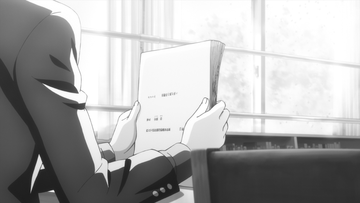
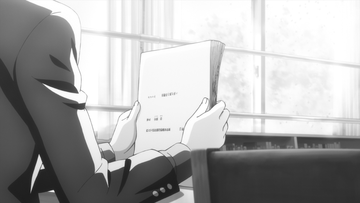
source(default spline36)________________________fmtc bilinear without invks______________________


fmtc bilinear with invks________________________Debilinear______________________


click to open the bigger image, we can find that, bilinear without inverse kernel create a very blur effect. When using inverse kernal ,the image becomes much more sharper, debilinnear has similar effect, but we can find some small artifact such as ringing in fmtc, while debilinear has better artifact control than fmtc.
Finally I decided to use deilinear to process a post downscale. The aliasing is a most common artifact in today’s RAWs, I applied some simple aa-method. I also used sharpness compensation (Contra-Sharpening, etc.) and slight debanding to avoid blur effect of x265.
This time I use x265 v2.5 as encoder. It is quite different form the previous versions. Due to the change in lambda table (since v2.4), x265 can keep more details, but on the other hand, it becomes more difficult to control the size of Rip. I had to reduce enhance of texture and psy parameters.
Source________________________________________Rip____________________________________
note: discussion about descale.

